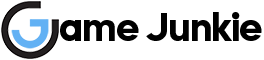The Auto Loot feature allows players to grab all nearby loot without pressing any keys. This feature is turned off by default and needs to be enabled. If you don’t want to use your thumb throughout the entire game, simply turn this feature on to make things easier. In this guide, I will show you how to turn on Auto Loot in Diablo Immortal.
Diablo Immortal Auto Loot: How to pick up all loot automatically
First, open the menu and go to the game settings by pressing a button that looks like a small cog. In the General panel, look under the Auto Pick Up section. Scroll down until you see Auto Pick Up items. These all will be unchecked by default. If you’re still in the early game, you’ll need everything you find. But, if you don’t want to pick up too much junk, turn the normal items off.
- Open the menu
- Go to your settings
- Go to general
- Scroll down until you see Auto Pick Up items
- Check all the checkboxes
This is how you can turn on auto-loot in Diablo Immortal.
Diablo Immortal is designed to feel like the original Diablo game. Combat is a lot of fun and the game offers a great challenge to Diablo fans.