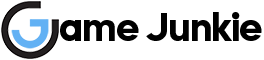Forza Horizon 5 is an excellent game in many ways. Car physics, tuning settings, open-world design, everything in the game is almost perfect. However, there are some shortcomings as well. One of the shortcomings of the game is creating custom races. If you are looking for how to create a custom race in Forza Horizon 5, there is a way.
How to create a custom race in Forza Horizon 5
You can play any of the original tracks by cheating in a custom event lab creation system. You can create custom tracks and race with your friends.
First of all, we have a one-time work to do. Go to a random race location and select the create route option. Create a short circular route then save it. You can give it a random name. By doing this, we have created an Event Lab for the first time.
When the Event Lab screen opens, choose the event settings. You can choose the number of laps, the weather, and other settings. By going to the Create/Choose Route screen, you can choose one of the original routes in the game or create a custom route. Name the event and then save it by clicking Publish.
You can now enter Event Lab by going to the Creative Hub screen in the Pause menu. And, you can edit your events on the My Events screen.