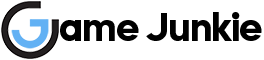If you’re looking for how to fix low FPS in Battlefield 2042, we have some tips. Like many games released in 2021, Battlefield 2042 performance heavily depends on the hardware on your PC. However, most of us can’t afford graphics cards worth thousands of dollars. So you can fix the low FPS issue with a few changes in the game settings.
How To Fix Low FPS In Battlefield 2042
We’re going to make some changes to the settings. First, go to Game Options and select General. Lower the Camera Shake Amount setting as low as you can.
Next, we’ll make a few changes to the Display settings. First set Motion Blur to 0. Then set Chromatic aberration, Film Grain, Vignette, and Lens Distortion to OFF. These settings do not make much difference visually, but they affect the FPS a lot.
Compared to previous Battlefield games, settings like Mesh Quality don’t change the image quality that much. So, playing Battlefield 2042 on Low can solve the low FPS issue.
Some players report that they get a DirectX Error when they set Future Frame Rendering to ON. Set Future Frame Rendering to OFF. Because we will activate DirectX 12 shortly.
We will make the next changes in the Settings folder of the game. So close the game and keep reading.
First, look for the Battlefield 2042 folder in Documents. Then click on the Settings. Here, you will see PROFSAVE and PROFSAVE_profile files. Open PROFSAVE_profile with Notepad and then search for GSTRender.DX12Enabled setting. Change this setting to 1 and then save the file.
The second setting we will change in the PROFSAVE_profile file is the GTSRender.WeaponDOF setting. Change the GTSRender.WeaponDOF setting to 0 and then click File and then Save. Some players report that this is how they fixed the lag issue, especially when aiming.