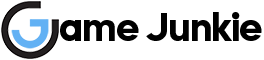In this guide, we’ll show you how to change your avatar and unlock new ones in Tower of Fantasy. For players who haven’t heard of this game before, Tower of Fantasy is an open-world JRPG that feels like Genshin Impact. It is an anime-style sci-fi game where you explore the distant planet Aida.
How to Unlock Avatars
You can unlock avatars through the simulacra feature of the game. To go to the simulacra screen, you just need to bring up the menu and click on the simulacra button.
Once you open the Simulacra screen, you will notice that there are some options on the left. Click on the option called Awaken and make sure you choose the right hero at the bottom. If you click on the gift button, you can find out how many points you need to unlock the avatar picture of a particular character.
You need to send gifts to each of these characters to get points. You can buy special gifts if you go to the Points Store. Special gifts are more efficient when it comes to earning points. Because each character likes certain gifts and you get more points by giving them certain gifts.
After purchasing a special gift, go to your backpack and click on the special gift you bought. If you open up the gift, you will see that there are various gift options.
How to Change Avatar in Tower of Fantasy
To change your avatar, you will first need to open up the menu and click on the backpack button. You will see three options at the bottom. Character, Backpack, and Weapons. Click on the character button and then click on the profile icon to bring up the avatar menu. Here you can change your avatar in Tower of Fantasy. Don’t forget to click the use button after choosing your preferred avatar.